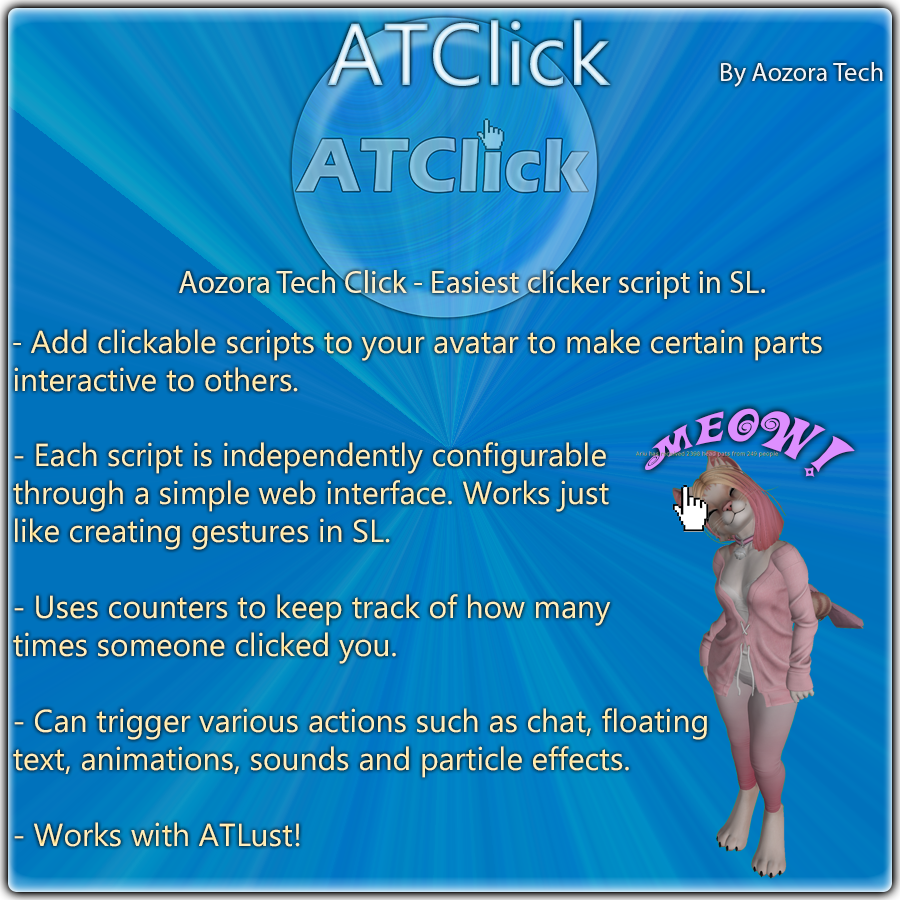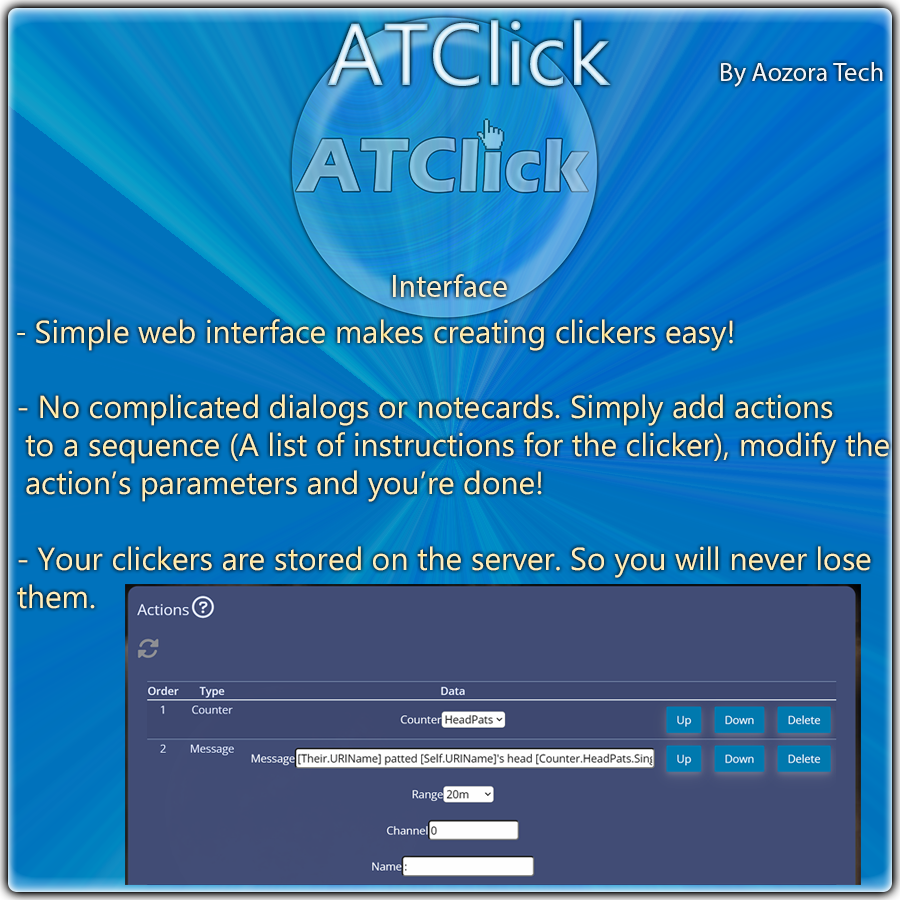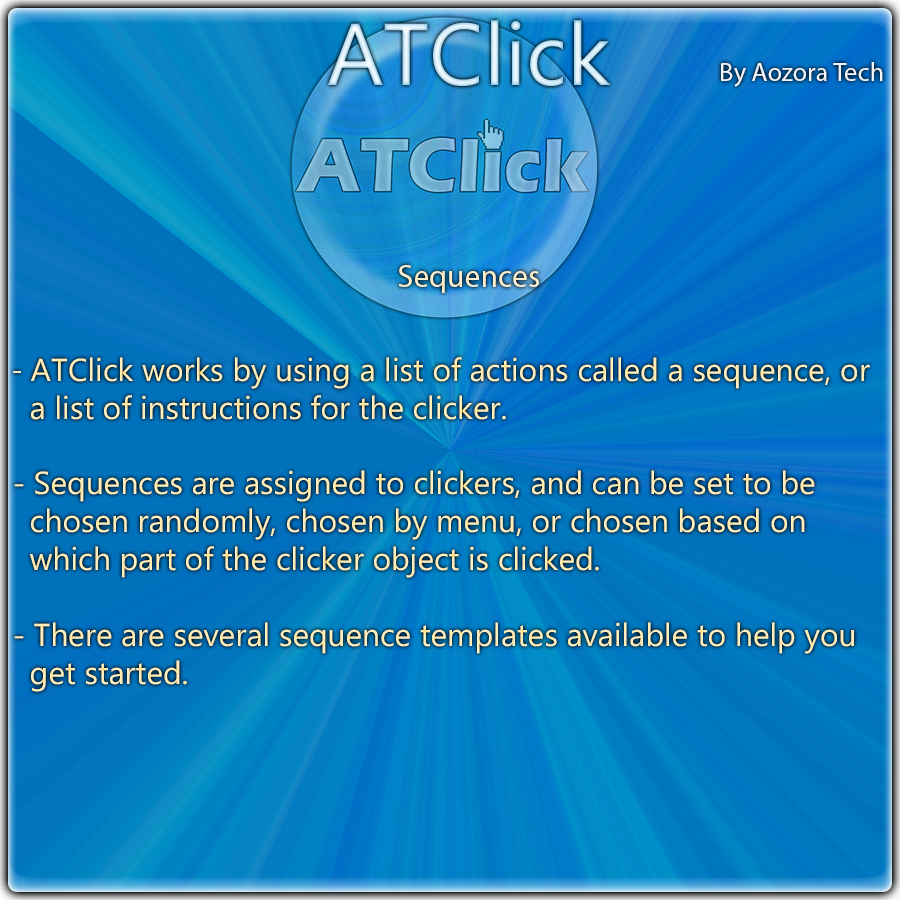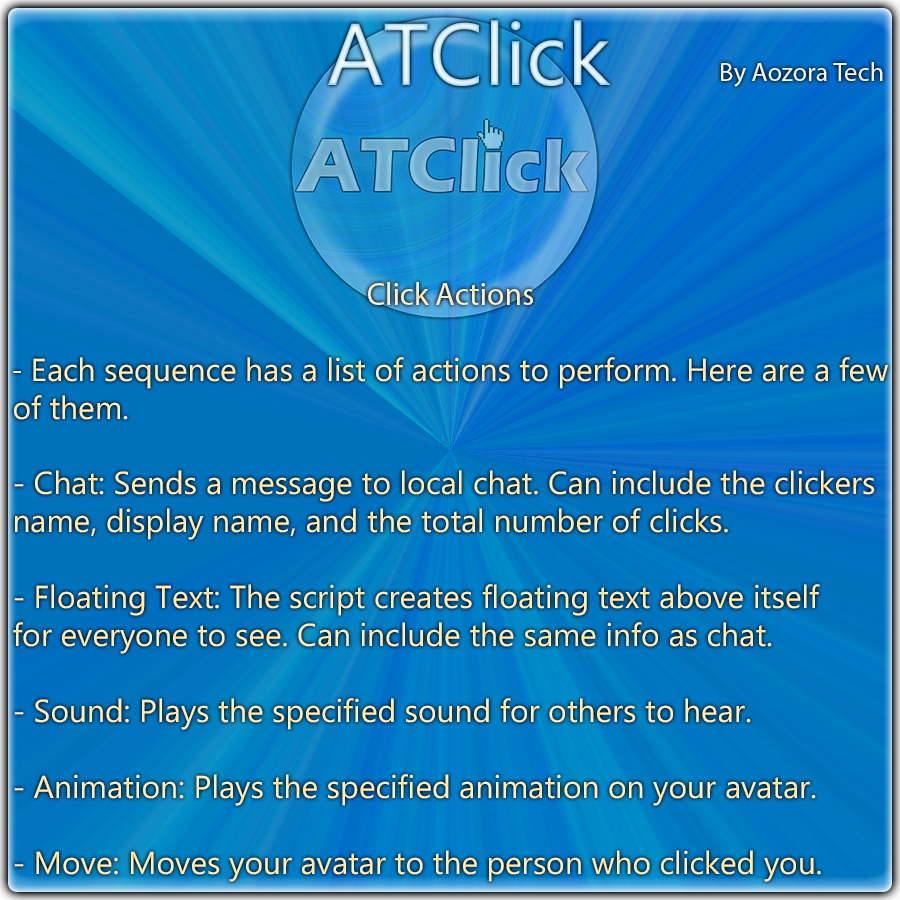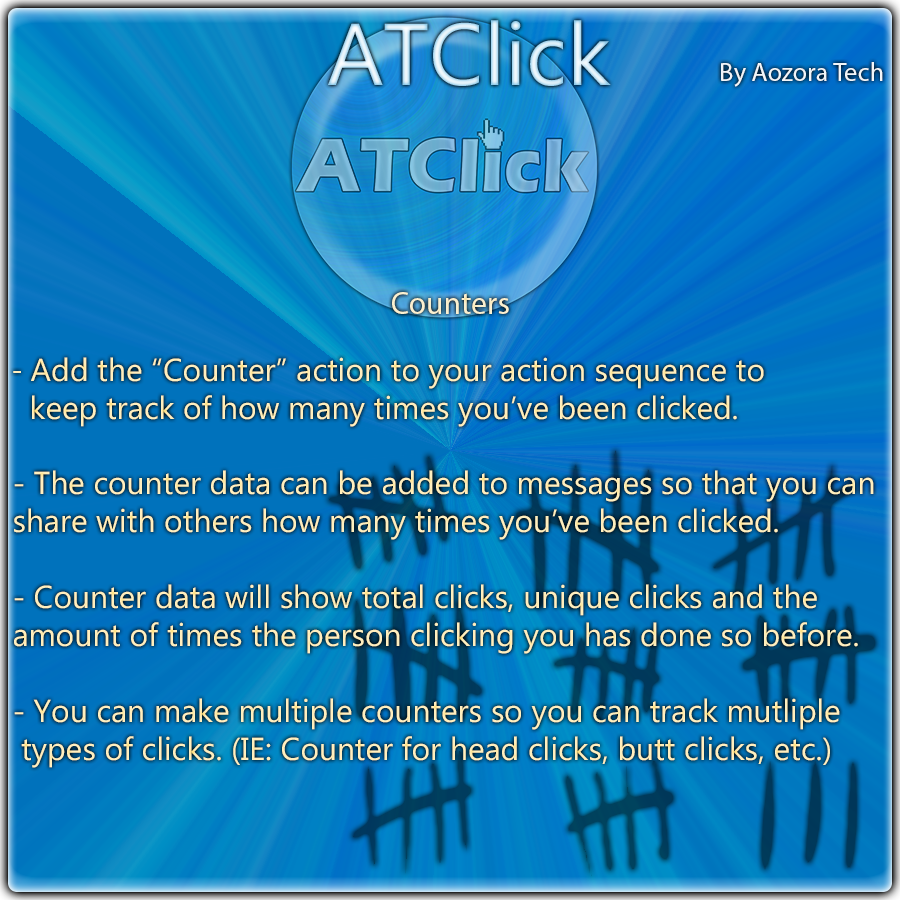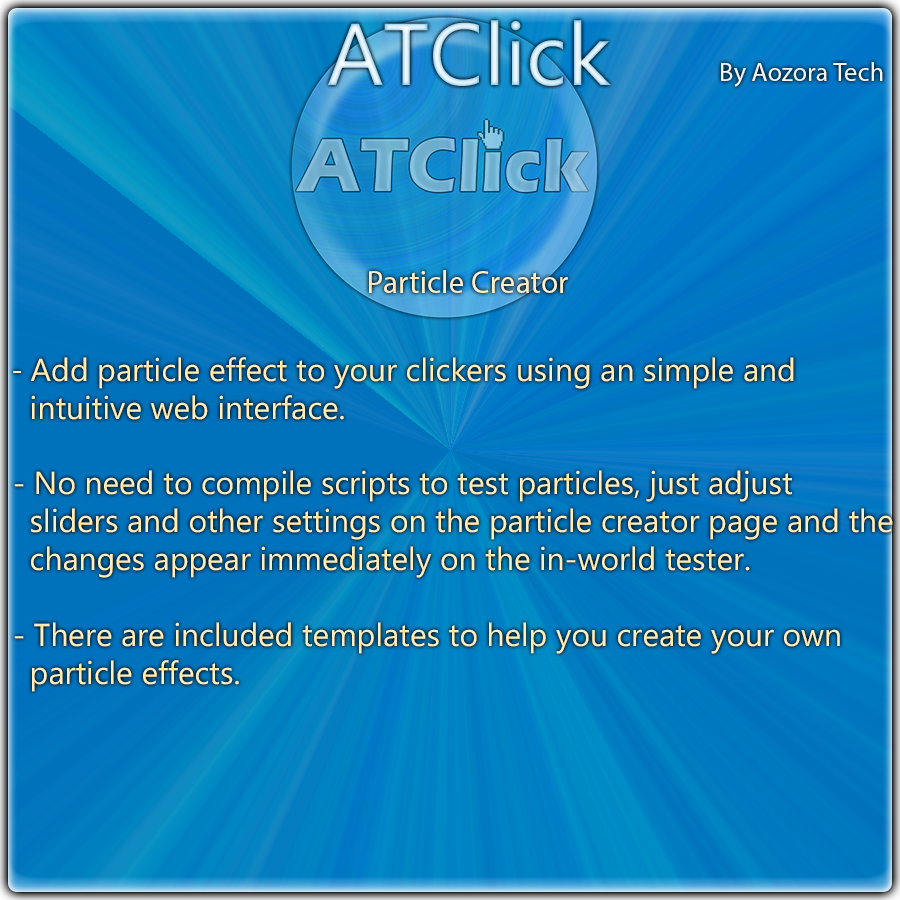Aozora Tech Click
- ATClick Aozora Tech Click: Make your avatar interactive to others, add clicky scripts to it! This allows others to click various parts of your body and perform interactions such as giving head pats, kissing your nose, spanking your butt, brush your tail; The possibilities are endless!
- Ready to buy? You can find it at these locations:
Basics
- An efficient, one script clickable that is programmed through an intuitive web interface.
- Add clicker scripts to any part of your body, and set your own messages/actions for each part.
- Each script can handle several sequences (Messages, animations, etc.), that can either be chosen randomly, or let the person who clicks choose.
- The clicker script uses a unique caching system which allows it to download sequence data (Click actions) on demand, so that it may handle way more highly detailed sequences than what other clicker scripts are capable of (Due to memory limitations in scripts).
Sequences
- Sequences are just like gestures in SL, they have a sequence of actions that are performed in order from top to bottom.
- A clicker is a group of sequences, in which the clicker script can be assigned.
- People who click your clicker script can either be given a choice of which sequence to trigger, or if you set the option to do so, it will choose a random one. It is also possible to set it so a specific sequence is used depending on which linked prim the person clicks.
Actions
- Actions are the different types of things that sequences can do. These can be made in any combination. A maximum of 100 actions per sequence.
- Chat: Says a messages in local chat, so everyone can read it. It can also be set to only be sent to the person who clicked with the "Private" option. Can also be set to say the message on hidden channels so that it can trigger functions in other scripts.
- Sound: Plays a sound out loud so that everyone can hear it.
- Link Message Sends a message to other scripts in the object. Useful for scripters who want ATClick to trigger functions in their own scripts.
- Animation: Causes your avatar to play the specified animation (Must be in the objects inventory). Can also be set to stop the animation in case of animations that loop.
- Counter: Causes the script to increment the specified counter.
- Floating Text: Causes the script to create floating text over itself. Can be set to stay permanently, or disappear after a set amount of time.
- Pause: Pauses the script for specified amount of time.
- Move To: Moves your avatar to the persons location who clicked you.
- Particle: Causes the script to emit particle effects.
- Move Position: Moves your avatar to the specified position.
- Give Inventory: Sends the specified inventory item to the person who clicked.
- Website: Sends the specified URL to the person who clicked.
- Dialog: Presents the person who clicked with a dialog which lets them trigger another sequence.
- Trigger Sequence: Causes the clicker to trigger another sequence. This can be used to make really long sequences by chaining them together!
- ATLust Arousal/Lust: Increases your lust or arousal by the specified amount.
Counters
- Counters, as the name suggests, count how many times you've been clicked.
- Counters can be incremented independently, so you can have separate counts for different types of actions.
- Counters are stored remotely, so they will never be lost, even if the script is reset, or the object deleted.
- Counter data can be put into messages with placeholder tags; So you can share with others how many times you've been clicked. Four different stats are available. Total clicks, unique clicks, new clicks, and clicks by the person who just clicked you.
- Counter data is viewable through the web interface, so you can keep track of them. It also allows you to view the names of those who've clicked you (Only if the actions they triggered have counters assigned).
Anti-Spam
- Some people like to spam click, which can annoy those around you. ATClick has various solution to that.
- There is a customizable throttle limit. This sets a limit to the number of clicks until the clicker begins to take anti-spam measures.
- When throttled, there are 3 different modes which determines what actions that clicker takes. Mute, freeze and private.
- Mute: Chat and sound actions will no longer play. All other actions continue working.
- Freeze: All actions stop playing for 10 seconds.
- Private: Chat and sound actions will continue to play, but will only be heard/seen by the person clicking.
- One can also use the "Pause" action in their sequences to forcibly slow down the clicks.
Particle Creator
- Create your own particle effects using a web-based particle creator.
- No need to edit scripts or recompile/reset scripts with each change. Changes you make to the particle system are automatically applied to the in-world particle tester each time you change a setting.